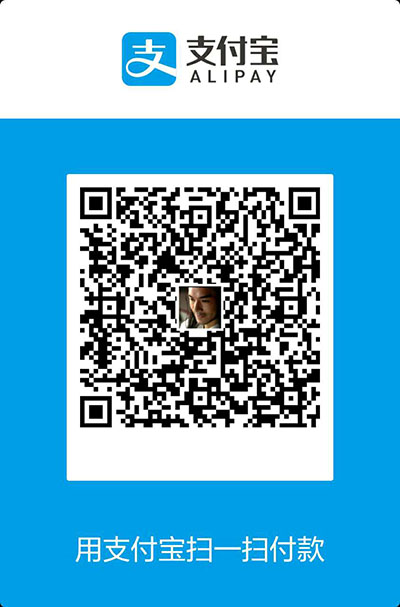1.首先安装composer,php的包管理器。
地址:https://getcomposer.org/download/
2.然后跳转至本地虚拟环境,打开命令行利用composer安装Laravel项目:(laravelapp为项目名称)
|
|
3.安装完毕后依次运行:
|
|
访问http://127.0.0.1:8000,有返回提示页,即为成功。
4.修改根目录下的package.json添加依赖项如下:
|
|
4.安装node,地址:
https://nodejs.org/en/download/
5.node自带包管理器,在命令行运行依赖插入指令:
|
|
6.如果依赖安装过慢可挂vpn,或设置国内镜像替代运行如下指令:
|
|
7.完成后注意sass的编译依赖python,但版本请不高于2.7,请注意下载安装。
8.根目录新建gulpfile.js文件:编写内容如下:
|
|
9.resources\assets\js目录下新建App.vue文件,内容如下:
|
|
10.修改app.js内容:
|
|
11.修改views文件夹下的welcome.blade.php文件:
|
|
运行命令 :
|
|
基本项目即配置完毕。