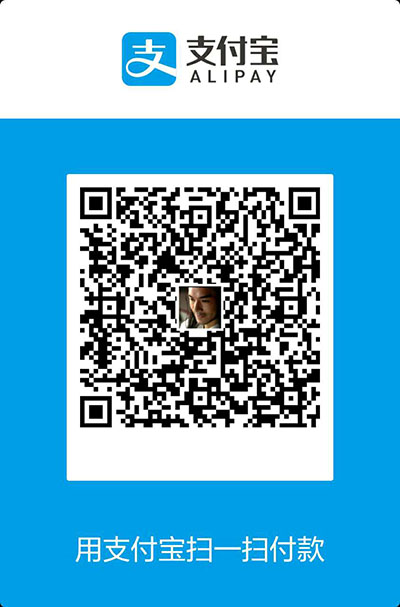ThinkPHP是一个快速、兼容而且简单的轻量级国产PHP开发框架。鉴于5.0之后为迎合php7.0而重新构建的框架的不稳定性,我们使用截至目前较新较稳定的3.2.3版。(实践基础默认web环境已搭建好)
step-1 解压提取访问
解压后将目录中的ThinkPHP文件夹和index.php文件拷入环境根目录任意新建空文件夹中。通过localhost或者127.0.0.1访问本地虚拟服务器环境,访问对应项目。
step-2 文件目录介绍
打开项目,可见新生成文件夹Application,文件组成及作用如下:
Application├─Common 应用公共模块│ ├─Common 应用公共函数目录│ └─Conf 应用公共配置文件目录├─Home 默认生成的Home模块│ ├─Conf 模块配置文件目录│ ├─Common 模块函数公共目录│ ├─Controller 模块控制器目录│ ├─Model 模块模型目录│ └─View 模块视图文件目录├─Runtime 运行时目录│ ├─Cache 模版缓存目录│ ├─Data 数据目录│ ├─Logs 日志目录│ └─Temp 缓存目录
以上文件中的Common->Conf->config.php文件,Home->Controller->IndexController.class.php文件,View文件夹为主要操作区域。
从后至前
step-3 配置文件
在config.php文件中配置数据库连接,可在数据库中新建一个测试数据库。连接配置如下:
|
|
step-4 控制文件
在IndexController.class.php中实例化数据库,作为控制文件:
|
|
step-5 模板文件
在View文件夹下新建Index文件夹 在Index文件夹中新建index.html,作为模板文件
|
|
以上为数据库字段内容到前台输出的过程。
访问项目即可看到预先在数据库中输入的字段内容。
注:注意所建数据库表前缀与配置文件保持一致。
从前到后
以一个实际表单提交实例为例:
step-6 模板文件—表单提交
|
|
利用jquery控制点击提交,将用户编写好的表单信息发给insertbook方法。
step-7 控制文件—添加数据
|
|
insertbook函数利用I方法接收函数后,判断图片文件是否上传成功,成功则将保存的图片文件名称转给实例化的data表的image字段,然后再判断整体存入data表中的操作是否成功。
删除、更改、查找
step-8 控制文件—删除
例:以id和书名匹配搜索后,删除对应书籍的信息。
|
|
step-9 控制文件—更改
|
|
step-10 模板文件—更改
|
|
通过实例化将现存的数据库字段展示到对应位置,通过重新提交表单的方式再次对数据库字段进行重写,达到修改指定地方的目的。
step-11 配置文件—搜索
在全局配置文件中开启URL路由配置,自定义search方法后接k值。
|
|
step-12 控制文件—搜索
通过get方法获取k值转化字符串传递给keyword进行like模糊匹配搜索,搜索范围为指定的几个字段。查询后展示。
|
|
|
|
搜索框模板代码如上。
参考官网入门手册和实验楼thinkphp框架实践完成。
更多内容请自行探索。